
How to Use Mock-ups in Your T-shirt Design Business
Share
Want to know the secret to running a successful t-shirt business online? The answer is mock-ups.
Whether you make shirts with your Cricut or Silhouette and a heat press, use screen printing, or take advantage of print on demand services-the secret to more sales in your Etsy shop or website is to stop doing your own product photography and use t-shirt mockups.
I'm embarrassed to admit that I had a t-shirt shop on Etsy for years before I even knew what a mock-up was. I started noticing other shops had these stunning, professional photos taken of their shirts, making mine look dull and... homemade. After doing a little research, I learned that these shops were using this beautiful thing called mock-ups!
What is a mock-up?
A mock-up is a downloadable image of a blank t-shirt (or sweatshirt, tank, etc) that allows you to add your design on top of image, to give you and your customers an idea of what the finished product will look like. A good mock-up should look no different than the actual finished product. Your customers should not be able to tell that you digitally added your design file on top of the mock-up. It should look like your design is printed beautifully on your shirt.
Why I love mock-ups (and you will too!)
1. Mock-ups save time. Before mock-ups, anytime I wanted to add a new design to my shop, I would have to cut the design, weed the vinyl, and use my heat press to press it on a shirt. Then, the tricky part! Sure, I can take a decent picture on my cell phone.. we all can nowadays right? But when it comes to getting the perfect shot of your product, it gets a bit challenging.
T-shirts and sweatshirts are especially challenging to photograph. Every way I layed them, they looked sloppy and... blah. I would spend hourssss trying to lay the shirts different ways, trying to get the perfect, subtle wrinkle in each one to make it look realistic. Once I got a photo that I was somewhat happy with, I still couldn't figure out how to get that crisp, white background that other shops had. Even though I shot mine on a white desk or white poster board, it still looked dull.
Who has time for that? Nobody! Especially, if you are running your own shop on Etsy or your own website! Not to mention, this happened every single time I wanted to add a new t-shirt design to my shop. For me, designing was the fun part, so I had endless ideas but I was always so busy fulfilling orders, I never had time to go through this strenuous process every time I wanted to add a new shirt to my shop.
When I finally discovered mock-ups, all I had to do was search for the brand/style number of the mock-up I was looking for, purchase it, download it, and then insert my design on top of the image. (Make sure your design has a transparent background- this will typically be a PNG file). Once I was happy with how my design looked, I saved the new file, and then uploaded it to my shop. Since most of my designs were just words on the t-shirts, I simply typed right over the image and poof...there was my new listing.
The process went from hours to minutes and for busy shop owners, wearing nine million different hats, that time was precious.
Want to get started with a styled, tagless white t-shirt mockup? You'll love this one:
2. Save Money. Sure, I could have hired a photographer to take all of my product photos but for someone who wants to try new ideas constantly, it wasn't realistic. I didn't want to have to set up a photoshoot every time I wanted to add a new product. Not to mention, I didn't really want to pay for it either.
Also, every time I wanted to add a new design, I would make the actual shirt, using one of the shirts from our inventory. That adds up!
With mock-ups, I could buy one Bella Canvas 3001 white t-shirt mockup and create as many different designs as I wanted, using the image of one white t-shirt. Life-changing. If I wanted to add a new color or new style, I would simply search the style/color and purchase a mock-up for it!
3. More Traffic + More Sales. By using mock-ups instead of my at-home, cell phone camera photoshoots, my shop looked SO much more professional and attractive. Because let's face it, when we shop online and are choosing between the same product but from two different vendors...I am naturally drawn to click on the one with a better photo. Your customers are going to do the same. Especially when you are selling in a crowded marketplace like Etsy, your photos are what causes a customer to click into your shop instead of someone else's.
Personally, I am not going to buy something from a shop where the listing photo is poorly lit and makes me feel kinda...icky. Ya know what I mean? A listing photo that is bright, clean, uncluttered and professional-looking makes me trust that the item I am purchasing is coming from a nice, clean, professional place. Even if it is coming from your spare guest bedroom that is now your Etsy shop headquarters.
4. Overall cohesiveness. When looking at an Etsy shop for example, there is typically a cohesiveness to the shops that have found success. There is a vibe and a similar thread between the listing photos. If you are a t-shirt shop, using mockups is KEY to giving your shop a cohesive feel. I love the look of a crisp white background. It is easy on the customers' eyes and allows them to focus on your designs instead of feeling overwhelmed with clutter because of all of the props used in the mockups (ex. a shirt that is shown with shoes, pants, sunglasses, a cell phone, purse, etc etc).
Don't get me wrong, styled mock-ups are GREAT and give the customer an idea of how to style the shirt they are buying from you. But I have found the most success using all white backgrounds for the majority of my listing photos, while sprinkling in a few styled mock-ups here and there to keep it fresh.
5. Great way to test new colors and designs. Since all we have to do now is add a new design to the mock-up file, it has never been easier to test new ideas you have. I never liked having a TON of designs in my shop so I would test new designs, promote them for several weeks in my shop, and then take down anything that didn't take off. Because I was no longer having to use shirts from my inventory and press a different design on each shirt, photograph it, etc, I had nothing to lose except a tiny bit of my time.
I also loved being able to buy mock-ups in colors that I normally would not have ordered from my supplier. If you are anything like me, you tend to sell what you like. I would use colors and fonts that I thought were pretty...even though I wasn't the customer. lol. Guilty. So I would challenge myself to go out of my comfort zone and try a few random colors. I didn't have to order the actual shirts until they sold so it was much more cost-effective than buying 100 purple shirts up front and having them sit on your shelves.
If you sell t-shirts online or are thinking of starting a shop on Etsy or another platform, mock-ups can drastically change your business. Mock-ups allow you to focus on creating new designs and getting feedback from your customers about what works and what doesn't work. Some of my best sellers were ideas that I thought were "meh" at best. Then, of course, I heard crickets on the designs that I had told my husband to "hang on tight because this is going to take off".
But that is the beauty of what we do. It is so fun to constantly be creating and getting our thoughts and artwork out into the world. I've learned that having the ability to pivot and go with the flow makes business (and life) so much easier.
So do yourself a favor and try using t-shirt mock-ups in your shop. Some of my favorite places to find mock-ups are on Creative Market, Etsy, or here on my website! (haha, shamless plug!).
7.Model Mockups. What is a model mockup? A model mockup is an image of a model wearing a blank shirt that you can easily add your design to. Model mockups can be a game changer for your business. Since your customer isn't going to be able to try on or feel the shirt, this gives them an idea of how it will look on an actual human. When selling tshirts for example, you should always have a mixture of model mockups and regular flat-lay mockups.. I have always found it to be best to have an image of my shirt on a plain white background as well as an image of my tshirt in use-whether you do this on a model mockup or use a customer review photo of them wearing it.
Adding your design to a model mockup is just as easy as adding it to a regular flat-lay mockup (shirt laying on white background). I will show you how to add your design to a mock-up in both Canva and Photoshop next. Below is an example of a Comfort Colors Model Mockup from our shop. Comfort Colors sell extremely well on Etsy so if you don't offer Comfort Colors, I highly recommend starting with their Comfort Colors 1717 tshirt.
How To Add Your Design to a Mock-up In Photoshop
Once you have found the mock-up you are looking for, you can simply purchase and download the file. I created a special folder on my desktop to make the mock-ups easily accessible (and to make sure everything is in one place).
Next, open the mockup file in a photo editing software. I used Photoshop to add my designs, but even the most basic photo editing programs work. Canva is a great free option that has come a long way with what you can do.
Third, add your design or type directly onto your mockup. A lot of the designs I sold were simple, one-word sayings, so I simply selected the font I wanted and typed directly over the mock-up using the text box. (seen below)

Most designs you can buy online will be PNG files, which have a transparent background so you can place them directly on top of your mock-up without any white peeking through the holes in your letters. Below, is how to place your design file onto your mock-up in Photoshop. Again, most photo editing programs will be able to do this.


I took a screenshot of what happens if you add a jpg file (or any design file with a non-transparent background) to your mock-up. This is what you don't want!

How to Add a Design File to Your Mock-up in Canva
Canva is an excellent, free option that lets you drag and drop your design files right onto your mock-up. You don't need to download any programs, you can simply create an account and work right there on the website. Below, is a screenshot I took of me adding the "grateful" PNG to my mockup.
Simply, click "upload image" and insert your mock-up file, then "upload image" again and insert your design file. If the arrows confuse you, disregard them..just wanted to show the step by step instructions of what to click.
When I first started working with PNG files, I panicked because I couldn't see the design..it would always look like an all-white or all-black image (seen below). Don't panic. Sometimes, the preview image of your file will look like this because for example, it is black lettering on a transparent background. When you place the image in the design program, the black will disappear, leaving you with only your design.

And there you have it! Once you are happy with the placement of your design, you can export or save the new image in the dimensions that you need. Make sure you don't save over your original mock-up file so you can continue to use the clean, unmarked mock-up.
I hope I explained this wonderful world of mock-ups in a way that makes sense to you! If you have any questions at all, don't hesitate to reach out to me in the comments section or shoot me an email at hello@flowerchildmockups.com.
PS. If you want to try some of my mock-ups for free, click the image below:
Comment your shop below and how you make your shirts! I'd love to check out your business!
Happy designing :)
love,
Kathryn

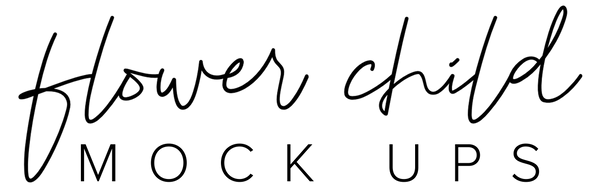

4 comments
I really appreciate the information you provided, as well as the free mock-ups. I have the hardest time with getting the right lighting to take a picture of my work. Thank you so much!!!
Great information, thank you
The mock-up are well done,am going to use this programme can I download it
I will be very grateful,thanks
Just wanted to thank you for the very simplified explanation of using mock ups! Love your website and really appreciate the freebies to get me off to a nice start with my t-shirt and custom gifts website. Take Care, Best Wishes, and Stay Safe!